Whether you’re recording yourself to gain an audience perspective, sharing your progress, or keeping a log of new ideas! Trial and error is the best game to understand what REALLY works in order to create a professional atmosphere on film. To help jumpstart your process without breaking the bank, here are some tips for expanding your filming setup.
- Tripods
Tripods are the “cure all” problem to most self recording scenarios. They are a great tool for helping you capture unique angles, travel to any location, and setting up a good camera angle. There are a large variety on the market these days, tripods made specifically for phones, universal adaptors, 360 degree turn radius, and more!
*Tip: Stacking mobile items such as a side table, bricks, binders and clothes can create a great substitute for a tripod.
- Phone vs Camera
Having a nice video camera is not the only option for filming although there are many to recommend (Cannon, Nikon, Go Pro, ect). iPhones, iPads, Androids and most modern mobile devices have HD filming capabilities that still maintain the quality while uploading to a social media outlet. Although some phones and computers are an option; tablets are a great multi-purpose tool for not only filming but also editing. You can still savor all of that HD quality and still upload from your device to your social media of choice.
*Tip: When shopping for a camera look into its competitor for a better deal! You don’t really need anything fancy, just high quality capture and functionality.
- Choosing a Location
Locations are few and far in-between quite literally! From a nature backdrop, metropolitan area, murals or even a simple brick wall. Being mindful of your surroundings is key when filming. Choosing an area that not only compliments your props and brings them through the background is essential. Try to choose low traffic areas, and consider places where your feel comfortable to play as this can make or break any video!
*Tip: A simple ally way or a bare open wall can be a nice change of view to the every day living room video! Pack up those props and explore.
- Creating an Atmosphere
Creating an atmosphere that demonstrates not only who you are but what you enjoy can be easily displayed to an audience by not only movement and body language; but also through music! Wearing headphones to jam to and adding music later on is an option. If you don’t want to spend time editing in a track, having the speaker close, but not TOO close, to the camera can give the video the background noise necessary while saving you time. Although, this method doesn’t allow for editing clips together.
*Tip: Always have a few tracks in mind before filming! This way, you have a rough outline of sequences you’d like to use and the atmosphere you’re striving to create. Silence and nature is another great option.
- Editing Software
There are many options for editing software on the market. For someone who has experience with Adobe products Adobe Premiere Pro, along with After Effects can provide all you need and more, but can be costly. For those just looking for something to add text, drop a track or two and cut some clips; iMovie, Windows Movie Maker, Avid FreeDV and Wax are all great options.
Texts, Transitions, Lighting and Audio can turn a small creation into a beautiful studio ready video. Utilizing unique Fonts from websites such as Dafont.com and editing options for lighting and color can add unique flare to a project.
- Using Sequences & Planning
Although nothing beats a solid free flow video, sometimes having sequences of new concepts you’d like to demonstrate or a rough outline of what you’re going for can make all the difference in maximizing productivity while filming. This can also be a useful practice when making a tutorial video to understand the needed prerequisites, or even a technical blog to explore specific concepts that may need to lead into one another.
- Play with it!
Overall filming and editing your video is incredibly fun! You have the freedom of creativity to enhance your art form and play with space and format to your heart’s’ desire! Playing with cutting clips, audio tracks and color can create a very unique project. So, go play with your toys and make more videos![/fusion_builder_column][/fusion_builder_row][/fusion_builder_container]
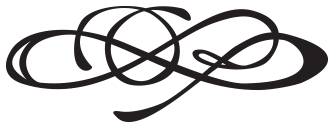
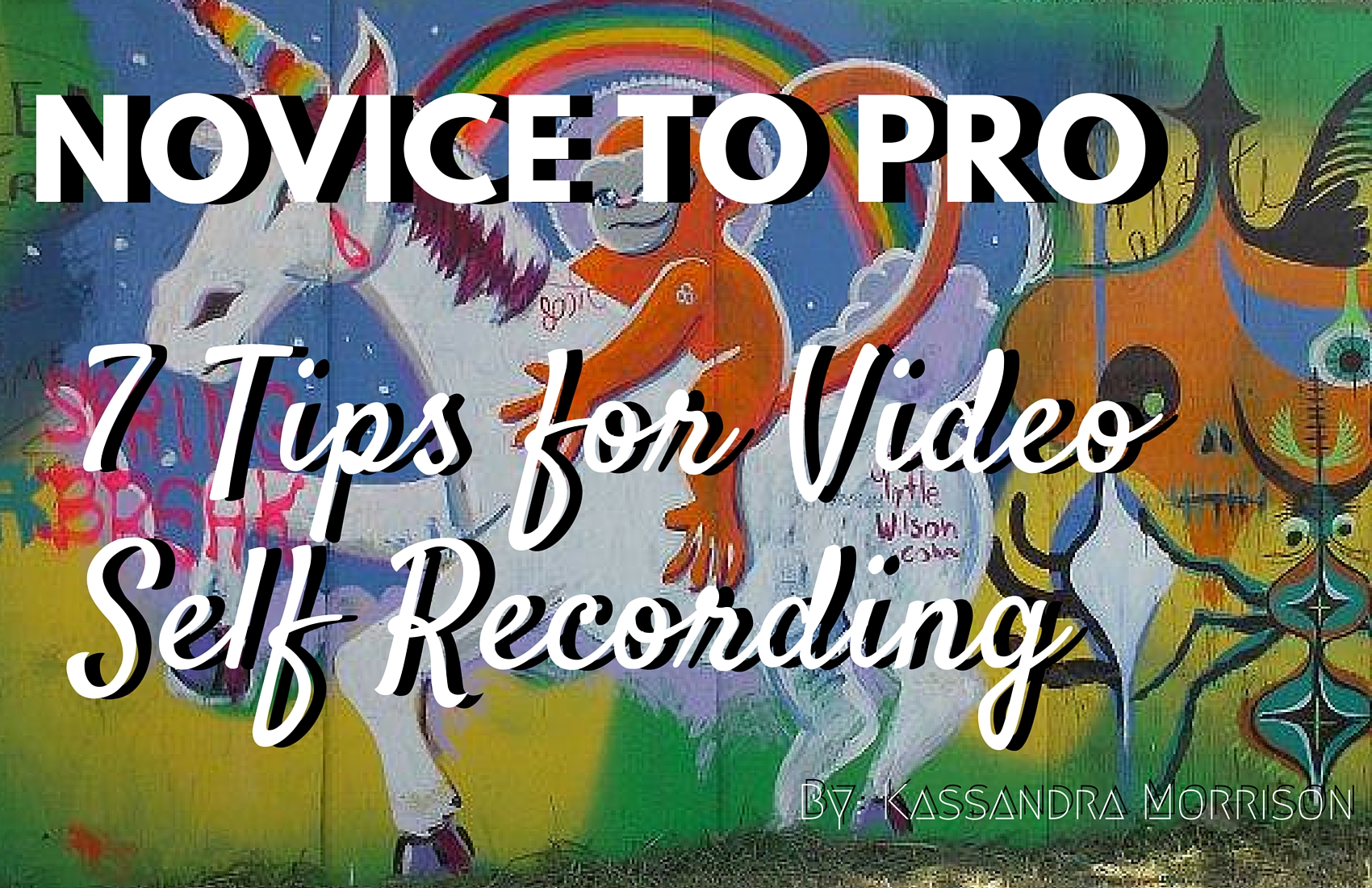
Comments 1
very helpful peace of education