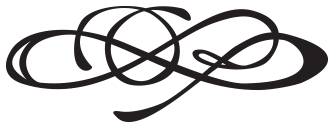It’s really easy to get discouraged or distracted by social media. There are a lot of unsaid rules and a lot to manage. Hopefully this series will help you navigate the swampy lands of social and digital media to help keep you doing what you do best, whether it’s keeping up with your practice, teaching, or just spinning with friends. We want to help you make the best impression you can.
Social Media Primer No. 1, will cover some social media basics outlining different media streams and tools, their uses/focus, and pros and cons. This won’t go into deep details and is meant to just provide an overview of some things available. All of this content is geared towards flow artists and professionals. There are quite a few channels listed here and in future articles, we will give you some advice for managing all of your social media and how to use different streams.
- #hashtags
- Oh these funny little things. The benefits of a hashtag is that it makes your content searchable/findable outside of your immediate network. There are many ways to use these.
- pros– searchable outside of your network
- cons– can be overwhelming at times, very specific and have the potential to be lost if tags aren’t popular.
- Oh these funny little things. The benefits of a hashtag is that it makes your content searchable/findable outside of your immediate network. There are many ways to use these.
- Facebook— we all know about this tool. It’s highly layered and hierarchical with many deep dark corners to help or hurt you.
- Profile– This is for a person or a figure and has closed access, only people you let in can connect with you, in general. Many organizations will form a profile, but this method eventually hurts your impact.
- pros– good for creating personal connections. Some people will have two profiles, one for personal, one for professional/artist
- cons– is very personal. Everything you share here can be seen by all your friends. This can be difficult if you want to have some separation within your life.
- Page– like a miniature website. You can add many features and use these in a variety of ways.
- pros– great for organizations, businesses, and artists. Allows you to share content and allow for a separation from your profile. Can track engagement and other details about your fans.
- cons– difficult to create personal relationships, only a slight amount of control and customization of look and feel.
- Group– a group of profiles connected with levels of access/visibility and usually used for conversation and information about some topic.
- pros– fabulous for fostering interest groups and discussion, maintaining contact with people without friending them. Can have group events, files, and levels of visibility (public, closed, secret)
- cons– can get overwhelming on a news feed. Can be hard to manage and most definitely need administrators to monitor content/posts.
- Events– page for inviting profiles/people to events. Can be created by profile, page, or group.
- pros– fabulous way to promote events. Can direct to ticket links, address, and slightly customize the feel. Track people who say they are coming, send messages and updates
- cons– only can count on 10% of “yes”s to show up. Not everyone who you want to come to your event will know about the facebook event.
- Profile– This is for a person or a figure and has closed access, only people you let in can connect with you, in general. Many organizations will form a profile, but this method eventually hurts your impact.
- Twitter— more ‘flat’ social media. There is no separation between people, artists, or businesses.
- pros– nearly instant communication, public, searchable, and easy to find interesting accounts
- cons– very overwhelming as you might need several accounts for different things. Can’t customize your feed without a separate tool. Very public and time consuming.
- Instagram–image and video focused sharing and commenting platform.
- pros– easy to find interesting and beautiful images and people. Very fun to use with a sort of hands off level of engagment
- cons– only on mobile unless you download an emulator for your pc. Could be overwhelming with content.
- tumblr— image, video, and blogging tool
- pros– easy to keep track of content you find interesting without having to create it all yourself. Can also customize this to be more of a website.
- cons– a lot of setup time, hard to get follower
- Pinterest— image based sharing tool with categorization and profiles
- pros– easy tool to find insparation and share ideas from all over the internet. Easily groupable into boards and very easy to share content
- cons– hard to maintain the rights to your own images
- Youtube–freemium based video platform
- pros– highly searchable and free. Can easily embed and share your videos
- cons– hard to maintain control and copyright your videos. Image quality might be sacrificed.
- Vimeo— higher quality video service
- pros– easily embedded and shared and can maintain video quality as well as levels of access to videos/accounts
- cons– slower to load, harder to search and find content
- Flickr— photo service
- pros– easy to store all your photos with varying levels of copyright. Easy to share, embed and find and maintain photo quality.
- cons– have to pay for more storage and copyright levels and can’t share or upload directly to facebook.
- Vine–short looping video platform
- pros– easy to make and share. perfect for quick videos. Can follow people very easily.
- cons– only can upload short videos. Very visually distracting and hard to get seen.
- LinkedIn — professional social network
- pros– great for networking with corporations and businesses and marketing the skills you have within and outside of the flow arts
- cons– mostly business people. Only allows you one account, so all of your skills have to be listed on the one profile.
- Website/Blog
- pros– an infinite amount of customizability and control
- cons– costs money, time, and requires a lot of expertise, but there is hope.
Hopefully this clarifies the landscape a little bit for you 🙂 Stay tuned for a deeper look into Social Media for Flow Artists next Thursday.